2007/12/05
HIPAA Electronic Signatures
Introduction to HIPAA Electronic Signatures
An electronic signature under HIPAA means the attribute affixed to an electronic document to bind it to a particular party. HIPAA electronic signature secures the user authentication (proof of claimed identity) at the time the signature is generated; creates the logical manifestation of signature (including the possibility for multiple parties to sign a document and have the order of application recognized and proven); supplies additional information such as time stamp and signature purpose specific to that user; and ensures the integrity of the signed document to enable transportability of data, interoperability, independent verifiability, and continuity of signature capability. Verifying HIPAA electronic signature on a document verifies the integrity of the document and associated attributes and verifies the identity of the signer.Requirements to HIPAA Electronic Signatures
Electronic signature. If electronic signature is employed, the following three implementation features must be implemented: Message integrity, Non-repudiation, User authentication. Other implementation features of HIPAA electronic signature are optional. No specific technology is mandated by HIPAA, and it also appears to be technology neutral.HIPAA Electronic Signatures Implementation
Ability to add attributes.Continuity of signature capability.
Counter signatures.
Independent verifiability.
Interoperability.
Message integrity.
Multiple Signatures.
Non-repudiation.
Transportability.
User authentication.
Infopath Digital Signature
Briefly about digital signatures
You can enable digital signatures when designing a form so that users can add digital signature when filling it out. This digital signature proves that the form originated from the signer and has not been changed. Also the signature can include some comments from the author. After signing, the data in the form cannot be changed without cancellation digital signature.When adding a digital signature, the user must use a digital certificate. Digital certificate is an attachment for a file, macro project, or e-mail message that assures authenticity, provides secure encryption, or supplies a verifiable signature. Digital certificates, which you can get through commercial certification authorities or from your internal security administrator, establish the authenticity of the signature.
About InfoPath digital signatures
In addition to enabling digital signatures so that users can sign your form, you can add a digital signature to your form template which authenticates you as the author of the form template in the same way that a digital signature on a form authenticates the user who filled out the form. Form template in InfoPath is a file or set of files that defines the data structure, appearance, and behavior of a form. For example, form templates that have been distributed to users in an e-mail message can be updated more effectively if they have been supplied with a digital signature.When you put a digital signature in a form, InfoPath uses only those certificates that have a private key and a Digital Signature or Both value for the Key Usage attribute. Also the purpose of the certificate must be set as Client Authentication or Code Signing. If you are using a certificate to add digital signature to a form template, the certificate must be set as Code Signing. These limitations are applied because InfoPath uses XML Signatures to digitally sign forms.
- Because a digital certificate you create is not issued by a formal certification authority, forms signed using a certificate you created are referred to as self-signed forms. These certificates are considered unauthenticated and will generate a security warning if the form's security level is set to Domain. InfoPath trusts self-signed certificates only on computers that have access to the private key for that certificate. In most cases, this means that InfoPath trusts self-signed certificates only on the computer that created the certificate, unless the private key is shared with other computers.
- The information in this topic may not apply if you are working with a form designed using Microsoft Office InfoPath 2003 without the service pack installed.
Legal Digital Signatures
Digital signatures (unlike electronic signatures) are more often used as a method of showing affirmative purpose. The troubles with digital signatures do not ensue from agreement to terms, but rather from the security and confidentiality of the digital signatures. Virtually, digital signatures are encrypted electronic signatures that a third party (certification authorities) authenticates as original. Unlike the more general electronic signature, a digital signature must be unique and rigorously under the sole custody of the party using it. Unlike electronic signatures, where a typed name, a company name or even a logo can all bind the party to be charged by its mere presence, digital signatures offer the agreeing party greater levels of security and efficiency. The general types of signatures will not be enforceable as a digital signature. Because of the authentication requirements, digital signature should be recommended that clients rely on the use of digital signatures for any high-profile or high liability electronic contract.
Digital signature use will only increase in use in the future, as parties to all transactions will seek a heightened level of information security without the fear of accidentally agreeing to unfavorable terms. While there is an inherent fear of paperless transactions, especially with more traditional attorneys and companies, the use of digital signatures makes commerce faster, more secure and more effective and should be recommended to clients when appropriate. The use of digital signatures is even more effective when dealing in international trade, making it no longer necessary to fly overseas in order to demonstrate intent to sign a contract.
While understanding and diligent advising clients to the use of different forms of signatures for electronic commerce is significant, it is also very important to understand that we are still in the early years of a technological revolution, and that part of being an effective advocate is keeping up to date on advancements in the law. Electronic and digital signatures are only the beginning. Progress in technology will soon allow for the widespread use of biometric identification as a method of showing purpose of contract. Rules of contract law will continue to evolve with technology and while the application of contract principles and the Statute of Frauds will not substantially change, their interpretation and use surely will.
Read about Legal Electronic Signatures.
Legal Electronic Signatures
The Uniform Electronic Transactions Act (UETA) defines electronic signature as “an electronic sound, symbol, or process attached to or associated with, an electronic record and executed or adopted by a person with the intent to sign the record.” UETA, §2. Often referred to as ‘click-wrap’ agreements, these forms of electronic signatures are given a broad presumption of enforceability through acts such as UETA and the Electronic Signatures in Global and National Commerce Act (ESGNCA/ “E-Sign”). These acts make it clear that binding contracts may be created by the exchange of email or by simply clicking “yes” on those click-on licensing agreements that we have all accepted with all types of internet transactions. Like the UETA, the ESGNCA does require that consumers affirmatively consent to the click agreements and that the vendor must provide the consumer with a clear and conspicuous statement regarding the effect of agreeing to click, but parole evidence is rarely allowed in order to prove or disprove intent to contract. ESGNCA§101(c)1. By simply clicking “I agree” intent is presumed.
The widespread enforceability of electronic signatures is also recognized as completely valid for purposes of liability protection by the Digital Millennium Copyright Act. DMCA§512(3)(A)(i). As a relatively settled area of internet law, it is important to understand the enforceability of electronic signatures, whether or not intent is manifest from the face of the agreement itself. Since these click wrap agreements are presumptively enforceable, it is important to advise your clients regarding the potential pitfalls accepting terms of an online transaction without fully understanding what they are agreeing to. Simply accepting these terms may interfere with your client’s right to the judicial system for dispute resolution, as click-on arbitration clauses are also generally enforceable. Your clients will not be able to rely on the Statute of Frauds in order to demonstrate that there was no intent to contract. With electronic signatures, intent is an objective standard, generally determined by the simple click of a mouse.
Read about Legal Digital Signatures.
Labels:
Electronic Commerce,
Electronic Signatures,
Security
![]()
Legal Electronic and Digital Signatures
A copestone of United States contract law is the general application of the Statute of Frauds to contractual agreements. Emerging forms of electronic commerce and new types of contractual relationships have begun challenge the very idea of determining the four corners of a contract. Many difficulties regarding contractual relationships emerge with the rapid increase of electronic commerce, most notably determining what creates a valid signature. Traditionally, the Statute of Frauds is a collective term describing several statutory provisions that deny enforcement of certain forms of contracts unless they are reduced to writing and signed by the party to be charged. The question with this traditional idea of the Statute of Frauds is how it refers to electronic commerce in defining whether the party being charged with the contract has actually “signed” the contract for purposes of enforcement.
Different forms of legislation dealing with internet law have attempted to define and specify digital and electronic signatures for purposes of determining enforceability. Generally, there are two broad categories of signatures when dealing with electronic contracts.
1. Electronic Signatures (“E-Signatures”)
2. Digital Signatures
2007/11/29
Digital Signature for Office 2007
Microsoft Office 2007 provides many improvements in security in comparison with its predecessors. And one of new functions is possibility of digital signature of documents. Signing a document, you confirm that you are the creator of document, and it will prove that a document wasn't changed since you created its creation.
You can create a digital signature for a document because of the same amount of reasons, on which you can affix your signature to a paper document. A digital signature is used for identification of digital documents creator (such as ordinary document, e-mail and macros) by cryptographic algorithms.
Digital signatures are based on digital certificates. Digital certificates are verifiers of identity issued by a trusted third party, called a certification authority (or CA). This works similarly to the use of standard identity documents in the non-electronic world. For example, a trusted third party such as a government entity or employer issues identity documents such as driver’s licenses, passports and employee ID cards on which others rely to verify that a person is whom he/she claims to be.
Digital certificates can be issued by certification authorities within an organization, such as a Windows® Server 2003 server running Windows Certificate Services, or a public certification authority such as VeriSign or Thawte.
2007/11/28
PDF Digital Signatures
Introduction to PDF Digital Signatures
PDF digital signatures arises as a solution of great vitality to keep the electronic signing process in the digital sphere. The infrastructure for digital signatures exists in Acrobat, but vendors in this field have to do a lot before digital signatures in PDF become a momentous part of everyday reality. Some serious roll outs of digital signatures have taken place, for example in Belgium, but these were pretty lowly compared to the idea’s clear potential.Almost all of paper-document workflows are rooted in filing offices and fax machines because paper is still the one document means that is certainly horizontal and still moves easily between organizations. Integrating digital signatures and electronic documents into these workflows without replacing the whole system doesn’t always attract. One of the most earnest barrier is the necessity (under the current implementation) of both sender and receiver being at least somewhat grasp to digital signatures in order to make the whole process work as aimed. Today’s digital signature technology is mainly effective in a vertically integrated environment.
Currently to put into PDF digital signature, one has to do more than just attach a signature image onto the electronic page. The good side is that the technology exists to make it all work sufficiently well. Once users create a Digital ID, design their signatures, know how to recognize a Signature field and understand what to do with it, they can sign PDF documents quickly, effectively and without paper.
Advantages of PDF Digital Signatures
PDF Digital signatures have a number of advantages over their inky ancestors:1) A certified and signed PDF identifies itself as such when opened
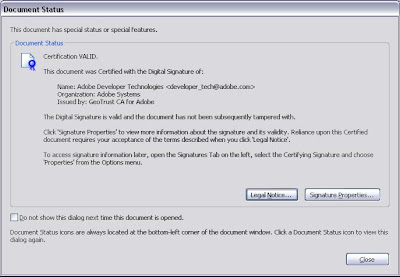 2) Mouse-over a PDF signature to view its status
2) Mouse-over a PDF signature to view its status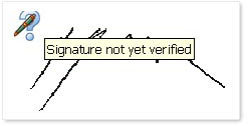 3) If changes have been made since signing, you’ll know
3) If changes have been made since signing, you’ll know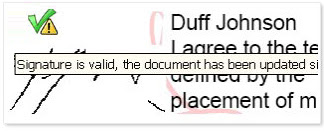 4) Acrobat provides information about the signature
4) Acrobat provides information about the signature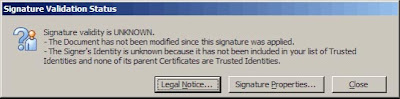 5) If the document has changed, you’ll get a warning
5) If the document has changed, you’ll get a warning 6) Use any signature you like; includes graphics, text and information about your organization or location.
6) Use any signature you like; includes graphics, text and information about your organization or location.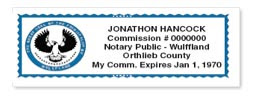
Important about PDF Digital Signatures
Adobe's digital signature solutions in Reader and Acrobat have something for everyone. Unfortunately, even the basics get complicated pretty quickly.First, you can’t sign just any PDF. A signable PDF file must include a Digital Signature field, the device that offers the author greater control over the future use of the document. No special skill is required to make a PDF signable – just a copy of Adobe Acrobat Standard or Professional and a minimal understanding of form fields.
Note that the free Adobe Reader cannot sign a PDF unless the PDF has been “blessed” with extended usage rights (Reader Extensions). Without such rights, every “signer” must have Adobe Acrobat, or equivalent.
Apart from using the right software or a PDF with extended rights, signing a PDF requires a Digital ID. It’s not a familiar concept, even to users who consider themselves savvy to website logins, cookies, PIN numbers and other means of online identification. Digital IDs are issued by third parties, and may also be self-signed – that is, created without a third-party certificate authority. Adobe doesn’t recommend self-signed signatures, but offers precious little information as to the distinction, why one might care, or what exactly one should do to acquire a third-party ID.
Digital Signature Verification
Digital signature verification is the process of collation the digital signature by reference to the original message and a given public key, in that way determining whether the digital signature was created for that same message using the private key that corresponds to the referenced public key.
Verification of a digital signature is completed by calculating a new hash result of the original message by means of the same hash function used to create the digital signature. Then, using the public key and the new hash result, the verifier checks:
1) whether the digital signature was created using the corresponding private key;
2) whether the newly computed hash result matches the original hash result which was transformed into the digital signature during the signing process.
The verification software will confirm the digital signature as "verified" if:
1) the signer's private key was used to digitally sign the message, which is known to be the case if the signer's public key was used to verify the signature because the signer's public key will verify only a digital signature created with the signer's private key;
2) the message was unchanged, which is known to be the case if the hash result calculated by the verifier is identical to the hash result extracted from the digital signature during the verification process.
Labels:
Digital Signatures,
Electronic Signatures
![]()
2007/11/24
Electronic Signatures Higher Security Levels
Electronic Signatures Higher Security Levels
1. Usage of electronic signature pads in a "stand alone" application. This does not meet the test of a legal signature, especially because it does not bind the electronic signature to the document. Such signature can be removed simply by selection and pressing the delete button.2. Use of digital signature software that encrypts the electronic signature, usage of Public/Private Key Infrastructure electronic signature technology. This safeguards electronic signatures and allows for verification of the signature with the use of the same software. The signature is captured using an electronic signature pads and stored in a file that can only be opened with a password. The signature generally meets all legal requirements and cannot be removed from the document.
3. By using digital certificates a signature also can be verified as “authentic”, similar to a notary public witnessing a paper signature. However, unlike a notary public witnessing a paper signature, these legal witnesses have not been established for the electronic world. These can be used within organizations to establish identities.
4. A higher form of security is to sign each document using digital signature pads. An electronic signature pad allows for a person to sign the document on screen. Similar to a paper signature, this allows for handwriting analysis to verify the authenticity of the signature.
5. The highest form of security is with the use of biometrics using a fingerprint or retina scan, which will unlock a person’s signature.
Signatures Security
Signatures Security
There are various levels of security of paper documents. Mostly applications enable signing document without anyone attesting this act. But higher level of security requires participating of witnesses. The definitive level of security is to have your signature witnessed by a notary public.Moreover, in the electronic world there are different levels of security for electronic signatures. An electronic signature is an image, commonly in "tiff" format, with no security features. It is easy to copy that image and past it into another document. This is a perilous form of electronic signatures that some people have accepted. This can be considered as level 0 form of security.
The higher levels of security of electronic signatures are described in Electronic Signatures Higher Security Levels article.
Labels:
Digital Signatures,
Electronic Signatures,
Security
![]()
Electronic Signatures Requirements
The whole area of electronic signatures makes confused most of organizations. People doubt that anything that looks like a signature on an electronic document is legal. Practically for using legal electronic signatures you must always sign documents by using appropriate software — the same requirement that is necessary for pen and paper signing.
Other requirements for both electronic and paper signing
1. Electronic signatures must be unique to the individual.
2. Electronic signatures must be verifiable as belonging to a person.
3. Electronic signatures must be under the sole control of the person signing (i.e., you cannot force someone to sign a document under duress).
4. Electronic signatures must be applied with intent.
2007/11/23
Digital Signatures in Excel 2007 and Excel 2003
If you want to add a digital signature to your excel file, follow steps below.
Microsoft Office Excel 2007
Press the Microsoft Office Button > Prepare > Add a Digital Signature > OK.Don't forget to save your Excel workbook in the Excel 2007 workbook format, before you add signatures.
If you get the warning message asking "Do you want to save the workbook as a Microsoft Office Excel Workbook?", click "Yes" and select the Excel Workbook (*.xlsx) format in the Save As dialog box.
When the workbook is saved, the dialog box "Get a Digital ID " is displayed. Choose the type of digital ID that you want to use, and then press "OK".
After you complete the before mentioned steps for the type of digital ID, the Excel workbook is signed.
Microsoft Office Excel 2003
Go to Tools menu > Options > Security tab > Digital Signatures > Add.If you changed your Excel file and is didn't save it yet, or if you didn't save it in the Excel 2003 workbook format, the message "This workbook must be saved as a Microsoft Excel workbook before it can be digitally signed. Do you want to save the workbook?" appears.
You should save the file in the Microsoft Excel Workbook format to add the digital signature.
After your workbook is saved, the Select Certificate dialog box appears. Select the certificate to use, and click "OK".
Close the Digital Signatures dialog box (Click "OK").
You Excel workbook is signed.
2007/11/02
E-Lock Digital Signatures
Digital Signature solutions by E-Lock are now used by the High Courts of India
E-Lock a leading provider of data security solutions has deployed multiple licenses of its Digital Signature product to the High Courts of India. The High Courts of India in a pursuit to shift to a paperless mode, selected the PKCS#7 compliant E-Lock product – DeskSeal Desktop.The Indian IT Act 2000 provides legal recognition of electronic transactions and digital signatures. Section 5 of the Act gives legal recognition to digital signatures. At the moment, use of digital signatures is undertaken by sectors such as banking and financial services, online stock-trading portals and engineering organizations. The Government of India is stressing on e-governance as an effective delivery channel of all government services to citizens. As a result, several Government Organizations have undertaken the process of shifting their workflow to electronic mode.
E-Lock DeskSeal Desktop was offered to the High Courts through a Government agency. DeskSeal Desktop is a desktop-based digital signing utility that signs files of any format. As it is wizard-based, it enables even a novice user to digitally sign and verify files with ease. This product is PKCS#7 compliant, which enables users to abide by the regulations laid by e-signature laws worldwide.
“The deployment of our digital signature product at the High Courts talks about the initiative of Indian Government to go electronic. E-Lock has been providing its products & solutions to several other Government entities to fulfill this objective,” says Suniel Mande, VP Sales – E-Lock.
About E-Lock
E-Lock is leading brand of Digital Signature products and solutions. The E-Lock Digital Signatures are used across Government, Healthcare, Finance, Insurance and other sectors to secure and authenticate their electronic records and data. These products and solutions are compliant with various laws that affect the management of electronic information. E-Lock offers a wide range of digital signature products and solutions that can be classified as desktop based, web-based and server-based. The E-Lock products and solutions are simple to install and easy to use. Several organizations across the world use E-Lock solutions to go paperless and secure the data.For more information about digital signatures, or to schedule an interview with www.elock.com please contact at info@elock.com
Labels:
Digital Signatures,
E-Lock,
Electronic Signatures
![]()
VBA Digital Signature
Digital Signature for VBA Project
Once you have your digital certificate installed, you can sign the VBA projects associated with Word, Excel, and PowerPoint documents, templates, and add-ins. For Outlook, you can sign the VBA project that is associated with the installation of Outlook on a particular computer. Any time code in a signed VBA project is modified in any way, its digital signature is removed. However, modifying the contents of the document other than the VBA code won't invalidate the signature on a VBA project contained within the document. This is because only the VBA project is signed, not the entire document.If you want to prevent users of your solution from accidentally modifying your VBA code and invalidating your signature, lock the VBA project before signing it. Locking your VBA project doesn't prevent another user from replacing the with another digital signature. This is allowed so that a system administrator or end user can replace a current signature with an approved signature or re-sign a document after a previous signature expires.
Similarly, if you produce an add-in that adds code to a document's VBA project, your code should determine if the project is digitally signed and notify the user of the consequences of modifying a signed VBA project before continuing.
VBA Digital Signature - How to sign VBA projects
You create digital signature for VBA (Visual Basic for Applications) project by using a digital certificate.If you don't already have a digital certificate, you must obtain one.
You can obtain a digital certificate from a commercial certification authority, such as VeriSign, Inc., or from your internal security administrator or Information Technology (IT) professional. Or, you can create a digital signature yourself by using the Selfcert.exe tool.
Because a digital certificate you create yourself isn't issued by a formal certification authority, VBA projects signed by using such a certificate are referred to as self-signed projects. Depending on how Microsoft Office digital-signature features are being used in your organization, you might be prevented from using such a certificate, and other users might not be able to run self-signed macros for security reasons.
Steps for VBA Digital Signature
2. Open the file that contains the VBA project you want to sign.3. On the Tools menu, point to Macro, and then click Visual Basic Editor.
4. In the Project Explorer, select the project you want to sign.
5. On the Tools menu, click Digital Signature.
6. If you haven't previously selected a digital certificate or want to use another one, click Choose, select the certificate, and then click OK twice.
7. To use the current certificate, click OK.
Verisign Digital Signature
Digital Signatures became available as one of the AutoCAD extensions, part of the Autodesk Subscription program.
Verisign Digital Signature - How to Get
First of all, you need to get a digital signature. There are numerous certificate authorities that are happy to take your money and give you a digital signature -in fact, most of them offer a free trial option. Autodesk uses a company called Verisign as its digital-signature provider, but it isn't mandatory that you use them. The first time you launch the Digital Signature program, you will be sent to Verisign to get a digital signature (unless you already have one). There are different types of digital signatures depending on the level of security you need. If you want a digital signature that prompts for a password every time you use it, you'll have to pay more. You can even get a minimum-security signature on a 60-day trial basis for free, which I recommend until you decide you're completely sold on the digital-signature concept. When you're ready to make the commitment, you'll find you can get a digital signature for a year for $15.95. Digital signatures are stored in the REG file.I found it very painful trying to move my digital signature from one computer to the next when I upgraded my laptop. I couldn't even buy another one because it was linked to my email address and Verisign kept telling me I already had a digital signature. After working with the Verisign customer service (and a few gray hairs later), I was finally able to figure out how to move it. Just a heads-up here!
Each digital signature ID is unique and is made up of a name, serial number, and an expiration date, along with other assorted information. Once you get your digital signature ID, AutoCAD will remember that long ID.
Verisign digital signature - How to attach in AutoCAD
After your digital signature is installed, you're ready to sign some documents. Simply execute the "Attach Digital Signature" command (external to AutoCAD), which is located in your Program menu under "Autodesk," and you'll see a dialog box displayed. We'll begin by selecting a couple of drawings we'd like to sign by picking the "Add files" button. There's even a simple Search mechanism included in the dialog, should you accidentally misplace your drawing files. After selecting the desired drawing files, you can time-stamp the signature by grabbing the time from the signing computer, or opt for an exact time from the time server of the National Institute of Standards and Technology, the U.S. Naval observatory, or Caltech University. Finish off your signature with any pertinent comments by inputting any appropriate text. When you're ready to make it official, select the Sign Files button. If all goes well you'll be prompted with the number of signed files. The status for these files will change in the dialog.Verisign digital signature - How to attach in Outlook
- Go to https://digitalid.verisign.com/client/class1MS.htm in Internet Explorer.
- Fill in your first name, last name, email address and a simple memorable password (in the challenge phrase box)
- Select "I'd like to test drive a 60-day trial Digital Signature ID for free"
- Scroll down and accept, check the details and agree.
- When the email from Verisign comes in, copy the Digital PIN and click on the link.
- Paste the Digital PIN into the new webpage and click "INSTALL", again Agree/say yes to the boxes it presents.
- Open Outlook , go to Tools > Options > Security and tick the checkbox for "Add Digital Signature to outgoing messages"
- Click OK.
2007/10/08
AutoCAD Tutorial
Looking for information about Digital Signature for AutoCAD?AutoCAD 2007 Tutorial
- AutoCAD 2007 Tutorial: Getting Started with AutoCAD
- AutoCAD 2007 Tutorial: Intermediate AutoCAD
- AutoCAD 2007 Tutorial: Introduction to 3-D
- AutoCAD 2007 Tutorial: Advanced Topics
AutoCAD 2005 Tutorial
- AutoCAD 2005 Tutorial: Getting Started with AutoCAD
- AutoCAD 2005 Tutorial: Intermediate AutoCAD
- AutoCAD 2005 Tutorial: Introduction to 3-D
- AutoCAD 2005 Tutorial: Advanced Topics
AutoCAD 2004 Tutorial
- AutoCAD 2004 Tutorial: digital signatures
AutoCAD 2004 Tutorial
- AutoCAD 2004 Tutorial: Drawing Objects
AutoCAD 2004 Tutorial
- AutoCAD 2004 Tutorial: Creating a New Material
AutoCAD 2004 Tutorial
- AutoCAD 2004 Tutorial: LISP Primer
AutoCAD 2004 Tutorial
AutoCAD 2000 Tutorial
- AutoCAD 2000 Tutorial: All about Images
AutoCAD 2000 Tutorial
- AutoCAD 2000 Tutorial: Modifying Objects
AutoCAD 2000 Tutorial
- AutoCAD Tutorial: FOR RELEASE 2000i
AutoCAD 2000i Tutorial
AutoCAD LT Tutorial
- AutoCAD LT: Scaling to a Reference - tutorial illustrates how to scale an object by an amount given by a referenced object
- AutoCAD LT: Rotating to a Reference Angle - AutoCAD LT 2004 tutorial explores the Rotate command
- AutoCAD LT: Changing Elevation - tutorial explores the best way to move lines and other objects back to zero
- AutoCAD LT: Associative Dimensioning - tutorial explains how transspatial dimensioning enables you to dimension model space objects from paper space, automatically updating the paper space dimension as you edit the model space object.
AutoCAD Digital Signature
Digital Signature for AutoCAD
Digital signature provide security in an insecure environment. A digital signature used to simulate the security properties of a signature in digital form.
AutoCAD digital signature identifies an individual or an organization by using a digital ID. Nobody can copy or falsify a digital signature. When you sign a drawing file by a digital signature, you give the file a certain authority. Digital signatures are often used to implement electronic signatures.
AutoCAD is accompanied with a utility that enables you to digitally sign your drawing files. If you have not obtained a digital signature you can refer to valid vendors to purchase one. In 2001, Autodesk introduced Digital Signature Extension, which enables AutoCAD users attach digital signatures to any files compatible with the AutoCAD 2000 drawing file format. In AutoCAD 2004 and 2005, users can digitally sign drawings directly. The Digital Signature Extension does not work on AutoCAD LT software.
The digital signature technology used in the AutoCAD is based on
public-key cryptography.
Digital signature doesn't prevent data from being copied, and cannot be considered a prevention against intellectual property theft.
Labels:
AutoCAD,
Digital Signatures,
Electronic Signatures
![]()